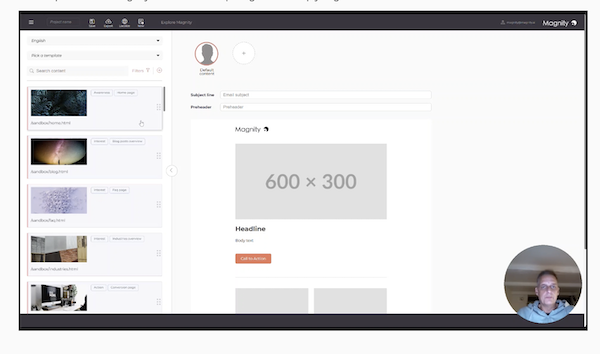Read more
Translate your marketing in minutes—not months—with this quick, practical walkthrough showing how Magnity turns one email into fully localized variants your reviewers can trust.
1️⃣ Build email + personas (00:00)
2️⃣ Auto-detect site languages (00:33)
3️⃣ Match links to local pages (00:49)
4️⃣ See multi-language variants (01:22)
5️⃣ Edit via chat in any language (01:40)
6️⃣ Control style and structure (01:45)
7️⃣ Save, organize, and share (02:08)
In this concise tutorial, a Magnity product specialist guides you from a blank email to polished versions in German, Korean, and Spanish—without breaking your workflow. You’ll see how Magnity understands the language of each page in your content library and automatically maps links to the correct local page, so every click leads to the right experience. Toggle between personas and languages to compare variants instantly, then refine tone, format, and length through a built-in chat that replies in the email’s target language. Even if you don’t speak it, you can confidently pass drafts for review knowing they follow your instructions. The session closes with simple best practices for naming, saving to projects, and preparing cross‑department collaboration.
Why watch now? Because the fastest way to expand into new markets is to ship accurate, on-brand content at scale—and this video shows exactly how to do it. You’ll discover how to replace manual copy/paste work with intelligent language detection, reduce localization errors by ensuring links always point to the right local pages, and speed up approvals by letting reviewers work in their language while you control structure and intent. Whether you’re a marketer, content ops lead, or localization manager, this is a clear path to higher quality, faster turnarounds, and fewer bottlenecks.
See how Magnity streamlines translation, safeguards consistency, and helps your team deliver market-ready emails in record time—watch the video.