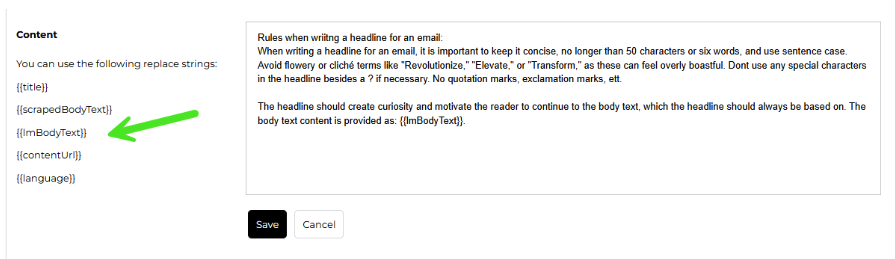Rules & Prompts
Questions and answers
Q1What are rules in Magnity?
Rules define how Magnity generates content. They make sure brand voice, structure, and tone are consistent while still allowing for localization and personalization.
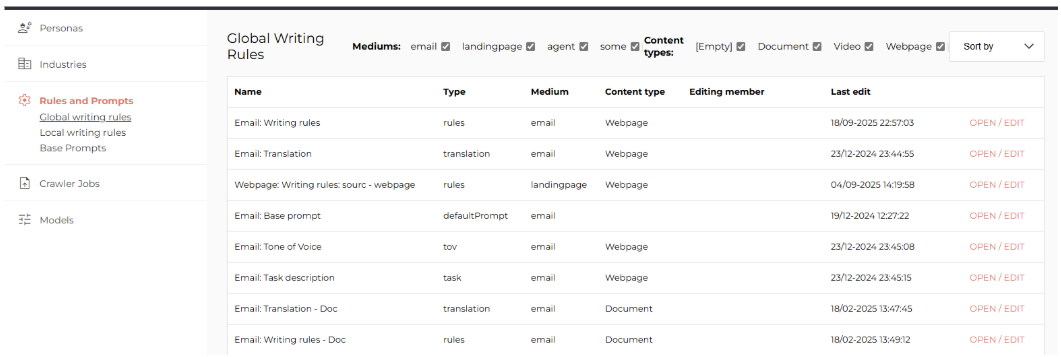
Q2What types of rules exist in Magnity?
Magnity uses several layers of rules and prompts:
- Global Rules – Apply across all content types and languages.
- Example: enforce short, clear headlines everywhere.
- Local Rules – Tailored for each language to reflect idioms, grammar, and cultural nuance.
- Example: German rules can enforce a more direct tone.
- Transformation Rules & Prompts – Define how translation and personalization are applied to each content element.
- These are mostly system-level and not editable from the front end.
- Example: rules that govern how a CTA is personalized versus how a headline is translated.
- Base Rules & Base Prompts – Define both how to write and what to write for each element:
- Base Rules: Style and structure guidelines. Examples:
- Always use an active verb
- Always mention “you”
- Don’t use special characters (e.g., “!”, “#”)
- Keep language clear and direct
- Base Prompts: Task instructions for each element. Examples:
- Write a headline in 6–8 words as a curious question.
- Write a CTA using an active verb.
- Summarize the article in 3 short bullet points.
- Base Rules: Style and structure guidelines. Examples:
- Note: Length is usually defined in the prompt, not in the rule.
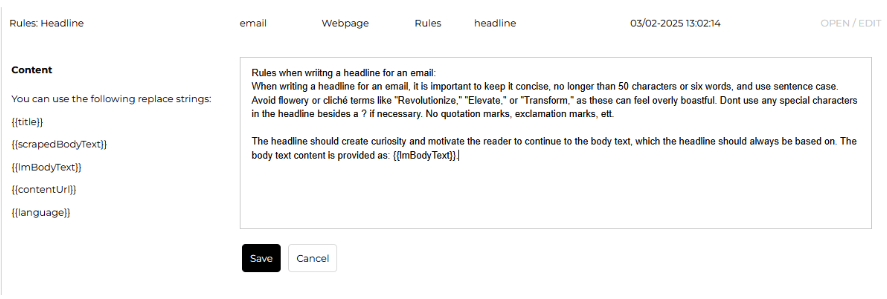
Q3What’s the difference between rules and prompts?
- Rules = How content should be written (tone, style, constraints).
- Prompts = What to generate for a given element (specific tasks, length, or models). Together they ensure content is both structurally correct and contextually relevant.
Q4What are rule components inside the editor?
Each entry is marked as either:
- Rule – A fixed instruction (e.g., “Always exclude greetings”).
- Prompt – A content task (e.g., “Write a LinkedIn post using the FAB model”).
Q5Who can edit rules?
- Global Admins – Full access to all rules.
- Local Admins – Access to local language rules only.
- Regular Users – Read-only access.
Q6Why are rules important?
They standardize content across markets and teams, ensuring unified brand voice while still enabling flexibility for local languages, personas, and formats.
Q7Where can I find rules in the platform?
Open the Access Menu → Content Engine → Rules & Prompts. Here you can view or edit global, local, and base rules (depending on permissions).
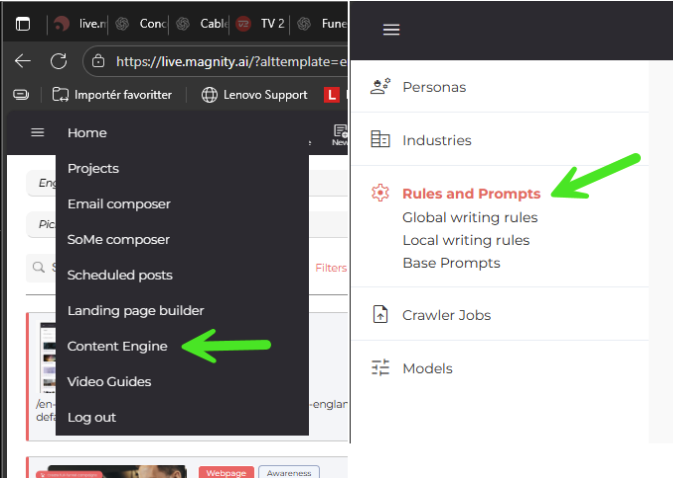
Q8How do I edit a rule or prompt?
If you have edit rights:
- Open Rules & Prompts.
- Select the rule set you want to update.
- Change elements like tone of voice, paragraph count, headline rules, or CTA format.
- Save and test your changes.
Q9How do transformation rules work?
Transformation rules and prompts control personalization and translation per element. They aren’t exposed in the user interface end but ensure that every element (headline, CTA, body text) is correctly adapted when localized or personalized.
Q10Can I test the impact of rule changes?
Yes. After editing, drag new content into a project and generate a draft. The new rules or prompts will apply automatically.
Q11What are best practices for managing rules?
- Keep global rules short and universal
- Use local rules for language nuance and idiomatic style.
- Write base prompts as clear, task-specific instructions.
- Don’t overcomplicate transformation rules – let the system handle them in the background.
- Always test before rolling out changes across teams.
Q12Can rules be overridden?
- Global rules override all others.
- Local rules apply only to their specific language.
- Base prompts/rules structure content at the element level.
- Transformation rules ensure translation and personalization happen automatically.
Q13What if I think a rule should be changed?
If you don’t have edit access, contact your local admin (for language-specific rules) or global admin (for overall/global rules).
Q14What are merge fields in rules and why are they useful?
Merge fields are placeholders that dynamically insert context into rules or prompts. Common examples include:
- {{language}} – Inserts the current project’s language.
- {{contentURL}} – Inserts the source URL of the content block.
They’re useful because they let you build flexible, context-aware instructions. For example:
- Please write a headline in {{language}}. → Ensures the AI generates the headline directly in the correct language.
- If {{contentURL}} contains /products/, use the AIDA model for the body text. → Ensures product-related content always follows a specific structure.
This way, rules can automatically adapt to both language context and source content without manual changes.