
Translation and Localization
Questions and answers
Q1What does translation in Magnity do?
Magnity automatically translates your emails, landing pages, or social posts into multiple languages while keeping:
- Structure and layout intact
- Formatting (bullets, bold, links)
- Persona-specific variants
Q2What are translation strategies in Magnity?
When you click Localize/Translate, you can choose one of three strategies:
-
Translate with URL – Magnity checks if localized content exists for each element.
- If available → Inserts the localized version.
- If not → Inserts a the master URL.
-
Translate without URL – Magnity translates the source content directly.
- Keeps the original/global URL in place.
- Useful if no localized versions exist.
-
Localize if available (hybrid) – A mix of both approaches.
- If a localized URL exists → It is inserted.
- If no localized URL exists → The global/original URL is kept.
- You can hover over each element to see which option was applied.
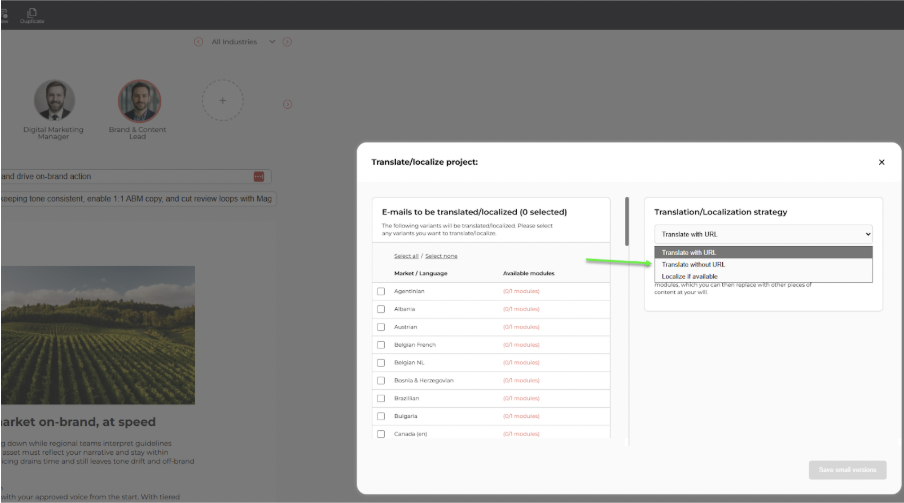
Q3What are best practices for translation?
- Use with URL when you want to strictly enforce local sources.
- Use without URL if no local content exists.
- Use localize if available for the most flexible hybrid approach.
- Always hover over elements to check which strategy applied.
- Review placeholders early so local teams can fill missing items.
Q4What happens if localized content doesn’t exist?
- With URL → Empty content placeholder is shown.
- Without URL → Global content is used.
- Localize if available → A translated version with the masterl URL is kept instead of showing empty placeholders.
Q5How are links handled in translations?
Magnity automatically maps links to localized versions when available — but only if the URLs follow a recognizable pattern (set up in the backend.
- Recognized patterns: If local versions use the same base URL with a country domain (e.g., .de, .fr) or a country folder (e.g., /uk/, /fr/), Magnity can identify them as the same page across markets.
- Not recognized: If URLs differ completely (e.g., /products/ in English vs. /produkter/ in Danish), Magnity cannot currently detect them as identical. In this case, the system will treat them as separate pages. We can set up rules, for each market if there are small differences. However, we cannot automatically detect if an entirely German URL is the same as an entirely Danish language URL.
This means consistent URL structures across languages make localization much smoother.
Q6Does text formatting stay intact when translating?
Yes. Bullets, bold text, italics, links, and even manual edits are preserved across languages.
Q7Can translation be combined with personas?
Yes. Each persona variant can be translated into multiple languages. Persona attributes are preserved so the translated copy remains aligned with the persona.
Q8Can I re-translate after making changes?
Yes. You can regenerate translations at any time. The system always uses the default source language version (and its persona variants) as the basis for translation.
Q9How do I translate a project?
- Build your email, landing page, or SoMe post.
- (Optional) Add persona variants.
- Click Localize icon in the top bar.
- Select one or more target languages.
- Choose a translation strategy:
- With URL
- Without URL
- Localize if available (hybrid)
- Magnity generates the localized variants.
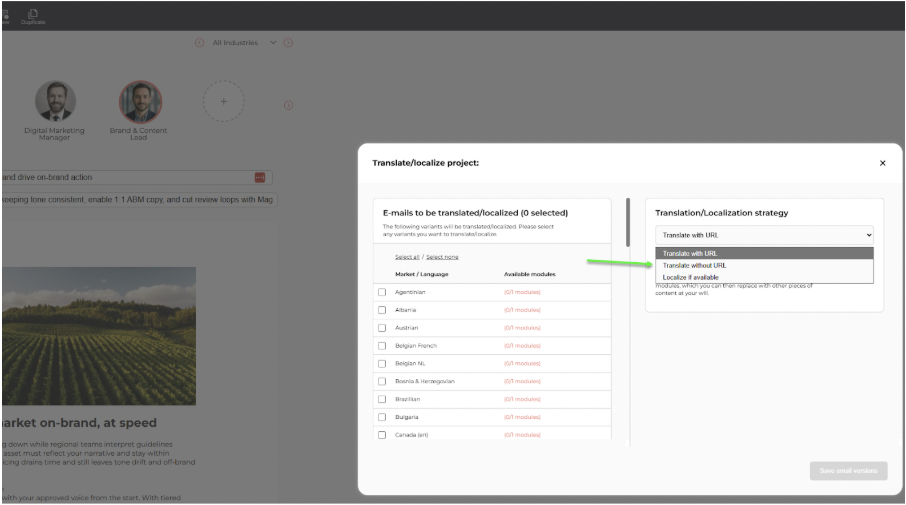
Q10How do I review translations?
- Use the language slider at the top of the canvas to toggle between versions.
- Hover over elements to see whether the localized or global URL was inserted.
- Check placeholders (if you used “with URL”) to see which modules still need local content.
You can refine by saying things like: Emphasize cost savings over efficiency or Rewrite using only persona parameters 7, 8, and 9. – Basically you can ask Magnity anything.
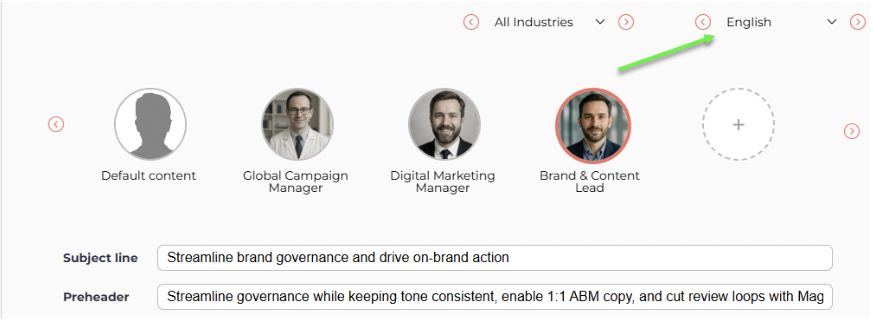
Q11How do I chat with translated content?
- Open the chat panel on a translated element.
- Type instructions in any language (e.g., English), and Magnity will respond in the language of the variant (e.g., Korean).
- Example: Make this three paragraphs → result appears in the translated language.
Q12How do I simplify or adjust translations?
You can ask Magnity in chat to:
- Reduce complexity (“Make this simpler”)
- Change tone (“Make this more formal”)
- Adjust formatting (“Add bullet points”)
- Or anything more or less complex you would like it to do.
Q13How do I delete a translation (language variant)?
Yes, but with some important rules:
- You cannot delete the first/master language version — it is always required.
- When you delete a language version, all persona variants for that language are deleted as well.
- If you delete one by accident, contact Support. The translation is only unpublished, and Support can recreate it quickly from the backend.
- If you need the same translation again, you can regenerate it at any time.

